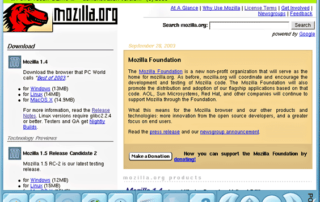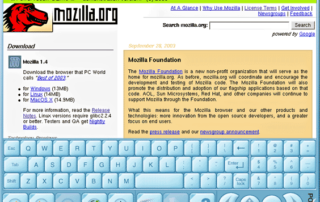PowerTouch – zabezpečený webový prohlížeč pro kiosky, Linux

Program PowerTouch je stabilní a bezpečný Internetový prohlížeč, určený pro Informační kiosky s dotekovou obrazovkou pracující pod OS Linux. V současné verzi pracuje na distribuci RedHat s posledními updaty nakonfigurovanými pro kioskový režim. Dalšími nutnými komponentami pro plnou verzi programu jsou knihovny mcrypt a mhash.
Hlavní důraz při vývoji byl kladen na zajištění bezpečného, stabilního a nepřetržitého provozu samoobslužného Informačního kiosku. Z tohoto důvodu byl také použit operační systém Linux.
Vlastní prohlížeč je založen na Mozilla Application Programming Framework a uživatelské rozhranní je napsáno pomocí knihovny GTK.
Protože jsou všechny komponenty potřebné k funkci prohlížeče distribuovány pod jinou licencí než GPL, umožňují vývoj komerčního software.
- Automatický start do kioskového modu – uživatel nemá přístup do operačního systému.
- Automatický start aplikace při pádu.
- Zakázání kláves „CTRL+ALT+DEL“ a „CTRL+ALT+BACKSPACE“.
- Tyto vlastnosti jsou zaručeny pouze při nastavení systému podle návodu k instalaci.
- Definovaná homepage zobrazující se automaticky po startu kiosku.
- Otvírání nových oken (jako záložky v základním okně).
- Podpora vybraných tiskáren (pokud existuje driver pro OS Linux).
- Vzdálená správa kiosku pomocí secure shell (ssh).
- Logování činnosti programu do souboru.
- Instalace není závislá na použitém hardware a nainstalovaný harddisk je možno v případě závady použít v jakémkoliv jiném PC.
- Jedinou podmínkou je použít stejnou síťovou kartu (fyzicky, ne jenom stejný model).
- Konfigurace parametrů PowerTouche v textovém souboru.
- Rozlišení obrazovky od 800×600.
- Možnost otočení obrazu na výšku (pokud podporuje driver grafické karty).
- Ovládání pomocí touchscreen (pokud existuje driver pod OS Linux), klávesnicí a myší nebo trackballem případně jejich kombinace.
- Virtuální klávesnice (EN,CZ).
- Přístup pouze na definované stránky nebo bez omezení.
- Přístup na Internet přes proxy server (bez autorizace) nebo přímo.
- Nastavení časového intervalu pro automatický odskok na definovanou homepage.
- Nastavení automatického rebootu kiosku v určitou dobu.
- Možnost lokálního web serveru s vlastní aplikací – kiosek nemusí být připojen na Internet.
- Možnost vytvoření vlastního grafického vzhledu.
- Nastavení vlastností tisku (rozměry stránky, barevný nebo černobílý apod.).